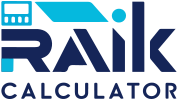Wondering how many days are left till a specific date or need to calculate how many days have passed since a memorable event? Our Date to Date Calculator is here to help! With just a few clicks, you can quickly find the exact number of days, weeks, and even months between any two dates. It’s ideal for planning events, setting reminders, or simply satisfying your curiosity.
Day Counter from Date to Date
Want to know the total days between two dates? The day counter feature allows you to check the day count from any start date to any end date. Whether it’s a holiday countdown or a project deadline, this tool delivers an accurate answer in seconds. Just input your start and end dates and watch the results instantly.
Days Calculator from Date to Date
Our Days Calculator from Date to Date is perfect for calculating not just days, but also weeks and months in between dates. Planning for long-term projects or events? This feature allows you to break down the entire period into days, making your planning simpler and more efficient.
Calculate Date to Date with Ease
Don’t get bogged down by manual counting. With our “Calculate Date to Date” feature, you’ll have results right at your fingertips. This calculator is versatile enough for professional and personal uses, whether you’re organizing timelines or tracking anniversaries. It’s quick, easy, and designed to save time.
Date to Date Counter Benefits
Why use a date counter? Our Date to Date Counter brings accuracy and convenience together. It’s perfect for counting days between events or milestones, planning travel, and setting project deadlines. Eliminate manual counting and let this reliable calculator do the work for you.
How to Use the Date to Date Calculator
Using the Date to Date Calculator is a breeze. Follow these steps:
- Select Start Date: Pick the beginning date of your timeframe.
- Select End Date: Choose the final date you want to calculate up to.
- See Results: Instantly get the total days, weeks, or months between your selected dates.